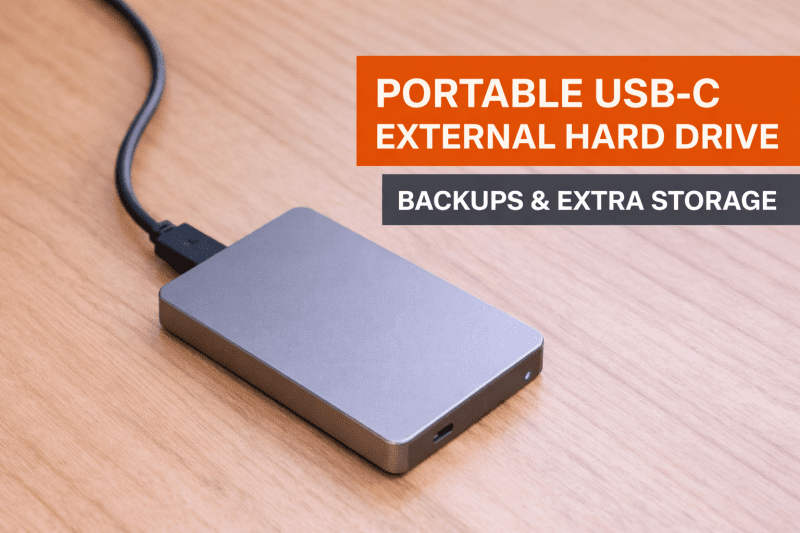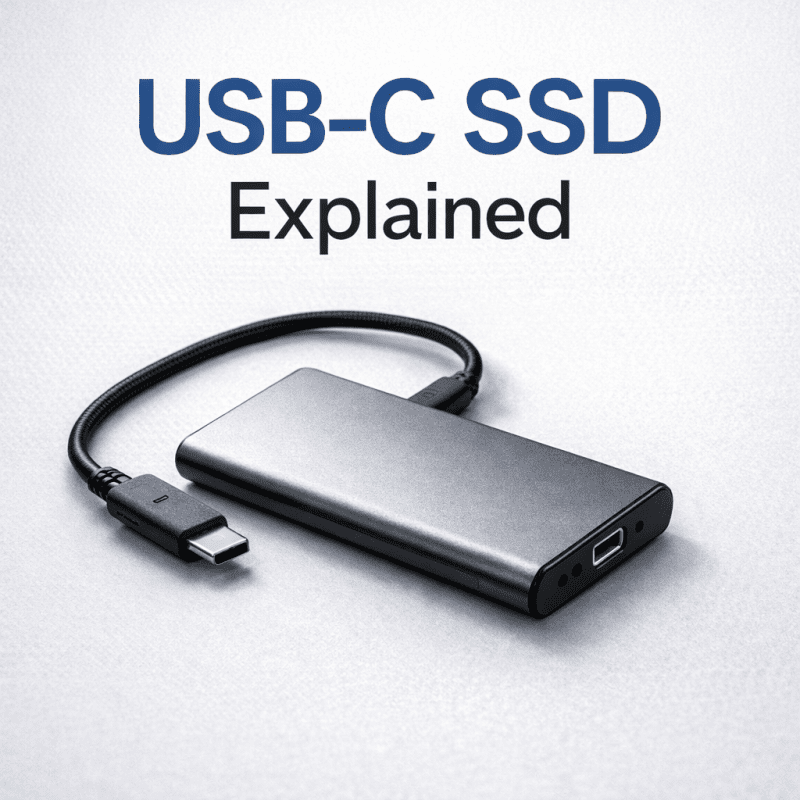Understanding USB-C to VGA Adapters: Benefits, Features, and Limitations
USB-C to VGA adapters are becoming increasingly popular nowadays, especially with the proliferation of USB-C ports in computers, smartphones, and tablets. These adapters allow users to connect their USB-C devices to VGA displays, such as external monitors or projectors, enabling them to extend or mirror their screens for various purposes, including presentations, video streaming, gaming, and productivity.
Benefits of USB-C to VGA Adapters
- Compatibility: USB-C is a universal port that can support various protocols, including VGA, HDMI, DisplayPort, Thunderbolt, and USB. Hence, USB-C to VGA adapters can work with almost any device that has a USB-C port, regardless of its brand or operating system.
- Flexibility: USB-C to VGA adapters are portable and lightweight, making them ideal for people who need to travel or work on the go. They also allow users to connect their USB-C devices to VGA displays that may not have other connectivity options.
- Affordability: USB-C to VGA adapters are relatively inexpensive compared to other adapters or converters, such as USB-C to HDMI or DisplayPort.
Features of USB-C to VGA Adapters
- Plug and Play: USB-C to VGA adapters are easy to use and require no software or driver installation. Users simply plug the adapter into their USB-C device and the VGA cable into the adapter, and the display should automatically detect the signal.
- Resolution and Refresh Rate: USB-C to VGA adapters can support various resolutions and refresh rates, depending on the capabilities of the VGA display and the USB-C device. However, VGA is an analog signal, which means that it may not provide the same quality or clarity as digital signals like HDMI or DisplayPort.
- Compatibility Modes: USB-C to VGA adapters may offer compatibility modes that enable users to adjust the aspect ratio, scaling, or overscan of their display to fit the VGA screen better. However, these modes may reduce the quality or sharpness of the image.
Limitations of USB-C to VGA Adapters
- Single Display: USB-C to VGA adapters typically only support one display at a time, meaning that users cannot connect multiple VGA monitors or use them in a multi-monitor setup.
- Signal Interference: USB-C to VGA adapters may experience signal interference, distortion, or artifacts, especially when the VGA cable is too long, the display is too old, or the USB-C device is not powerful enough to deliver a stable signal.
- Audio Output: USB-C to VGA adapters do not support audio output since VGA does not transmit audio signals. Users may need to use separate speakers, headphones, or a different adapter to enable audio.
Overall, USB-C to VGA adapters can be a useful and affordable solution for users who need to connect their USB-C devices to VGA displays. However, they do have some limitations and may not provide the best quality or performance compared to other ports or adapters. Users should consider their specific needs and requirements before choosing a USB-C to VGA adapter and ensure that they select a reputable and reliable brand or model.
Top 5 USB-C to VGA Adapters: A Comprehensive Review for Different Needs and Budgets
If you're someone who needs to connect their USB-C enabled device to an external display that only has VGA input, you're going to need a USB-C to VGA adapter. But which one should you choose? With so many options available in the market, it can be confusing and overwhelming to pick one. That's why we've put together a list of the top 5 USB-C to VGA adapters for you to choose from. We've included something for everyone, whether you're looking for a budget-friendly option or a high-end adapter packed with features.
1. Cable Matters USB-C to VGA Adapter
The Cable Matters USB-C to VGA Adapter is a budget-friendly option that doesn't compromise on quality. Equipped with a premium chip and high-quality materials, this adapter provides clear and stable video transmission. It supports resolutions up to 1080p and is compatible with most USB-C enabled devices. The sleek design makes it easy to carry around wherever you go.
2. Anker USB-C to VGA Adapter
The Anker USB-C to VGA Adapter is a reliable and durable option for those who need a high-quality adapter. It supports resolutions up to 1920x1080 and is compatible with most USB-C enabled devices, including MacBook, Chromebook, and more. With its compact and sleek design, it's easy to carry around in your bag or pocket.
3. StarTech USB-C to VGA Adapter
If you're looking for an adapter that supports higher resolutions, the StarTech USB-C to VGA Adapter is a great choice. It supports resolutions up to 2048x1280 and is equipped with a high-quality converter chip that ensures stable video transmission. It's compatible with most USB-C enabled devices and has a durable design that can withstand everyday use.
4. Dell USB-C to VGA Adapter
The Dell USB-C to VGA Adapter is a versatile option that can be used with a wide range of devices, including laptops, desktops, and tablets. It supports resolutions up to 1920x1080 and is designed to provide crystal-clear video quality. With its compact and lightweight design, it's easy to bring with you wherever you go.
5. HP USB-C to VGA Adapter
The HP USB-C to VGA Adapter is a premium option that comes equipped with advanced features. It supports resolutions up to 1920x1200 and features a built-in USB-C charging port that can charge your device while you use it. It's compatible with most USB-C enabled devices and has a stylish and durable design that can withstand the wear and tear of everyday use.
There you have it - our top 5 USB-C to VGA adapters for different needs and budgets. Whether you're looking for a budget-friendly option or a high-end adapter with advanced features, we've got you covered. We hope this comprehensive review helps you choose the right adapter for your needs.
Troubleshooting USB-C to VGA Adapters: Common Problems and Solutions for a Seamless Connection
USB-C to VGA adapters are becoming increasingly popular due to the rising number of devices that have a USB-C port. These adapters allow you to connect your USB-C device to a VGA display, giving you the ability to view your content on a larger screen. However, like all electronic devices, USB-C to VGA adapters can encounter issues. Here are some common problems and solutions to ensure a seamless connection:
Adapter not working
If your adapter is not working, it could be a few different things:
- Make sure that the adapter is fully plugged in on both ends. If the adapter is not snug, you will not receive a connection.
- Check your USB-C port for debris or damage. If there is debris in the port or damage to the port, the adapter will not work.
- Ensure that the adapter is rated for the resolution you want to display. Some adapters may have lower resolution capabilities that do not match your device and screen, causing the adapter not to work correctly.
Image is blurry or distorted
If your image is not clear, here are a few things you can do:
- Make sure your VGA cable is securely connected to your display. A loose cable can cause the image to be blurry or distorted.
- Check the resolution settings on your device. Make sure they match the resolution of your display to avoid stretching or distortion of the picture.
- If you are using an older VGA display, make sure that the adapter you are using is compatible with it. Some adapters may not work with older displays, resulting in poor picture quality.
Adapter is not charging your device
If your adapter is not charging your device, it could be due to several reasons:
- Check the USB-C power supply cord that connects to the adapter. Make sure that it is fully plugged in and is compatible with your device.
- Verify that your USB-C port supports charging. Not all USB-C ports offer charging capabilities.
- Make sure that your device is compatible with the adapter. Some devices may not work with certain adapters, resulting in the device not being charged.
Conclusion
USB-C to VGA adapters are a fantastic tool for extending your display to larger screens. However, like all electronic devices, they can encounter problems. By identifying and troubleshooting the common problems mentioned above, you can enjoy seamless connectivity between your USB-C device and VGA display.
USB C to VGA Adapter for Laptops and Monitors
Easily connect your laptop to a VGA display for sharper images and crystal-clear presentations
Product information
$6.99
Product Review Score
4.93 out of 5 stars
156 reviews