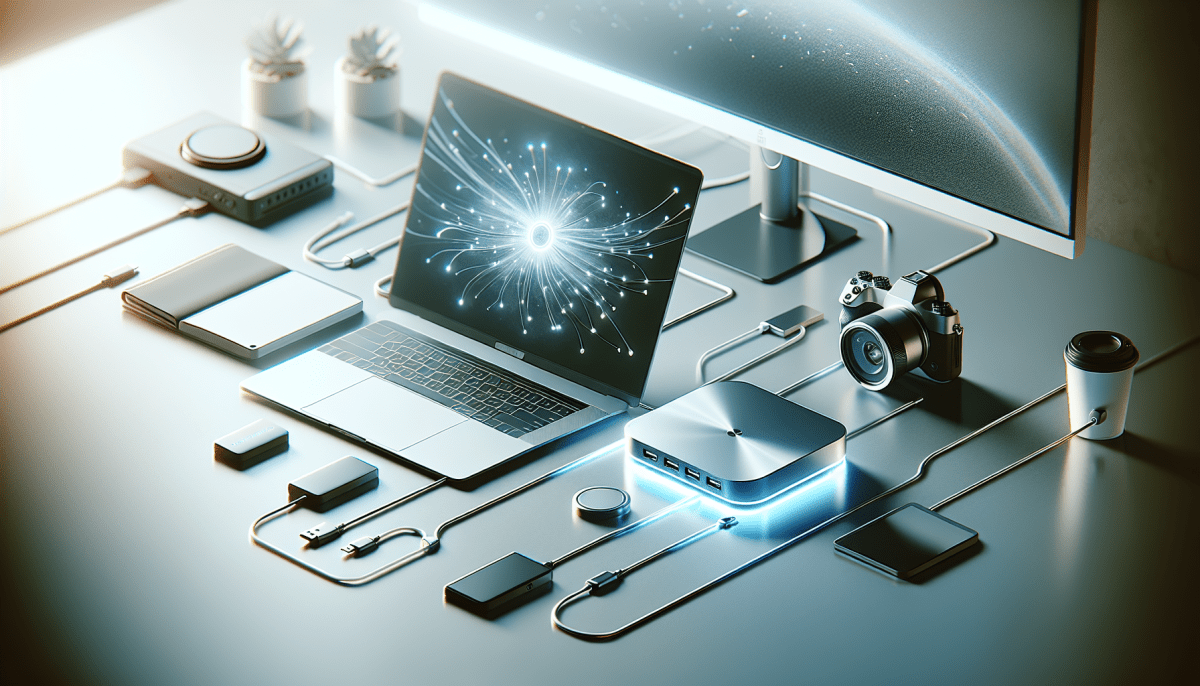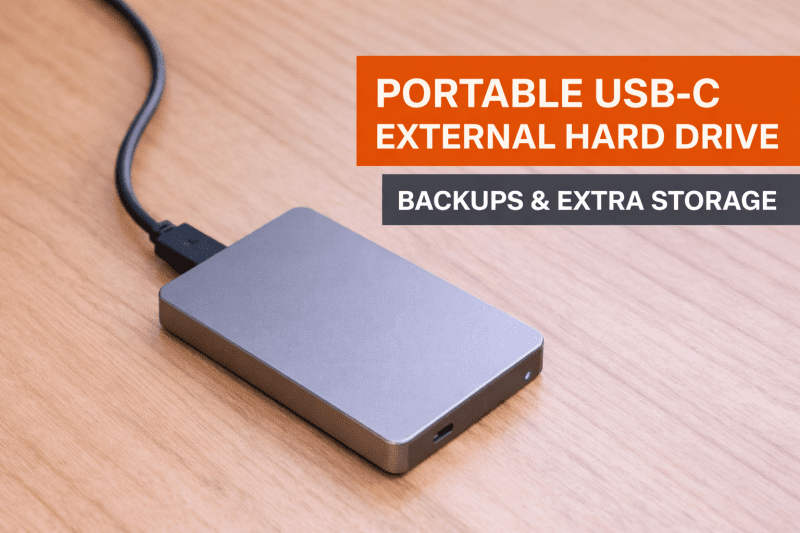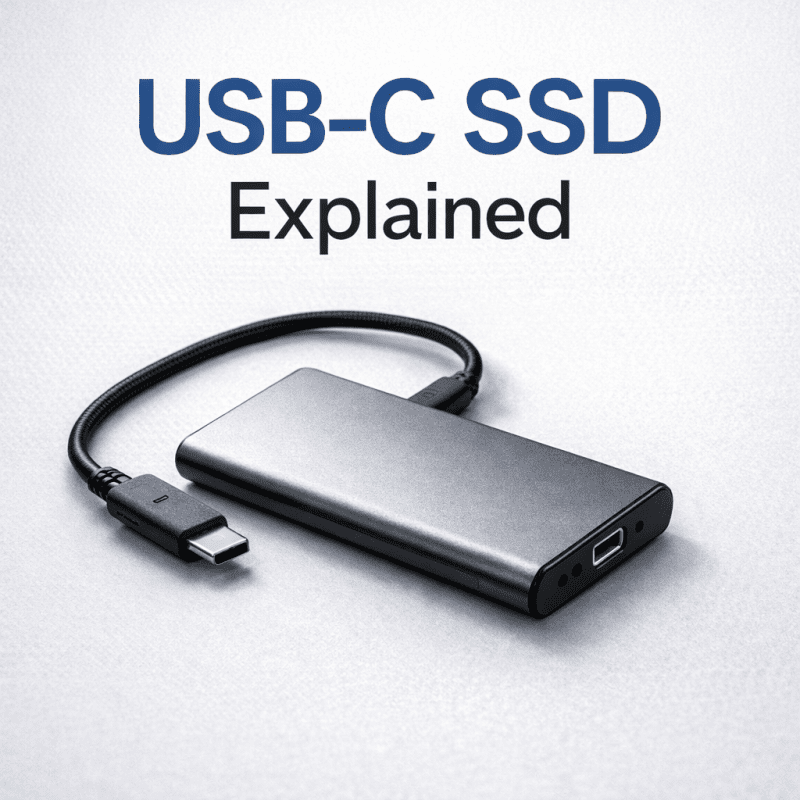What are USB-C hubs and why are they important?
USB-C hubs are devices that allow you to connect multiple peripherals and devices to your computer or other devices with USB-C ports. These hubs come in different sizes and designs, but they all serve the same purpose of expanding the connectivity options of your USB-C port.
With USB-C hubs, you can connect a variety of devices including external hard drives, keyboards, mice, monitors, and even smartphones to your computer, MacBook, tablet, or other devices with USB-C ports. This ability to connect multiple devices at once eliminates the need for separate adapters and cables.
One of the main advantages of USB-C hubs is that they allow for charging of your devices as well. Some USB-C hubs offer pass-through charging, which allows you to charge your MacBook or any other USB-C port device while also using the hub to connect other devices. This feature is particularly useful for those who work on the go, as it greatly simplifies the need for multiple charging cables and adapters.
In addition to their practicality, USB-C hubs are also important because of their compatibility with the latest technology. USB-C is rapidly becoming the standard for data and power transfer in modern devices. Over time, USB-C will likely replace other types of USB ports, making USB-C hubs essential for keeping up with the latest technology.
Overall, USB-C hubs are an essential component for anyone who needs to connect multiple devices to their computer, laptop or tablet. Their versatility, charging capabilities, and compatibility with the latest technology make them an important investment for anyone who needs to stay connected and productive from anywhere.
Top features to look for in a USB-C hub
USB-C hubs come with a variety of features, so it is important to consider your needs and preferences when choosing one. Here are some top features to look for:
- Port output: Consider the number and types of ports that the hub offers. Make sure it has the ports that you need, such as HDMI, USB-A, Ethernet, or SD card reader.
- Data transfer speed: Look for a hub that supports fast data transfer speeds, especially if you frequently move large files. Check the hub's specifications to see what speed it offers.
- Power delivery: Some USB-C hubs come with a power delivery feature that allows you to charge your laptop or other devices through the hub. Consider if you need this feature and what power output the hub offers.
- Size and design: The size and design of the hub can affect its portability and ease of use. Look for a hub that is compact and easy to carry around, especially if you plan to use it frequently on-the-go.
- Compatibility: Check if the hub is compatible with your devices and operating system. Make sure it supports USB-C devices and the specific OS version that you use.
Best USB-C hubs for different needs and budgets
USB-C hubs have become an essential accessory for those who use devices with the latest USB-C port. Whether you want to connect multiple monitors, transfer data, or charge your devices, a USB-C hub can help you simplify your work and entertainment experience. However, with so many options available in the market, it can be overwhelming to choose the right one for your needs and budget. Here are some of the best USB-C hubs that cater to different needs and budgets:
1. Anker PowerExpand+ 7-in-1 USB-C Hub
If you are looking for a reliable and versatile USB-C hub that can connect all your devices, the Anker PowerExpand+ 7-in-1 USB-C Hub is an excellent choice. This hub has seven ports, including two USB-A 3.0 ports, two USB-C ports, an HDMI port, an SD card slot, and a microSD card slot. It supports data transfer speeds of up to 5Gbps and 4K video output at 30Hz. The hub is also compact and has a sleek design, making it easy to carry around. It comes at a reasonable price and offers great value for money.
2. Satechi Aluminum Multi-Port Adapter V2
If you are looking for a stylish and well-designed USB-C hub that can support dual-monitor setups, the Satechi Aluminum Multi-Port Adapter V2 is an excellent choice. This hub comes with two HDMI ports that can support 4K video output at 60Hz, two USB-A 3.0 ports, a USB-C port, and a Gigabit Ethernet port. It also has a sleek and sturdy aluminum design that complements your MacBook or laptop. The only downside is that it is slightly expensive compared to other options.
3. HooToo 6-in-1 USB-C Hub
If you are on a budget and don't need all the bells and whistles of a high-end USB-C hub, the HooToo 6-in-1 USB-C Hub is an affordable and reliable option. This hub has six ports, including a USB-C port, two USB-A 3.0 ports, an HDMI port, an SD card slot, and a microSD card slot. The hub supports data transfer speeds of up to 5Gbps and 4K video output at 30Hz. It is compact and lightweight and comes with a one-year warranty. However, it may not be as durable as other options.
4. HyperDrive 6-in-1 USB-C Hub
If you want a high-quality and compact USB-C hub that can fit in your pocket, the HyperDrive 6-in-1 USB-C Hub is an excellent choice. This hub has six ports, including a USB-C port, two USB-A 3.0 ports, an HDMI port, an SD card slot, and a microSD card slot. It supports data transfer speeds of up to 5Gbps and 4K video output at 30Hz. It has a sleek and durable aluminum design and comes with a two-year warranty. However, it is slightly expensive compared to other options.
Regardless of your needs and budget, there is a USB-C hub that can meet your requirements. Consider the above options and choose the one that suits your needs and budget best.
4-Port USB-C Hub with 10Gbps Speed
Expand your connectivity options and enjoy super-fast data transfer with this versatile hub
Product information
Product Review Score
4.66 out of 5 stars
149 reviewsProduct links