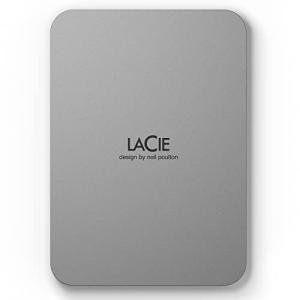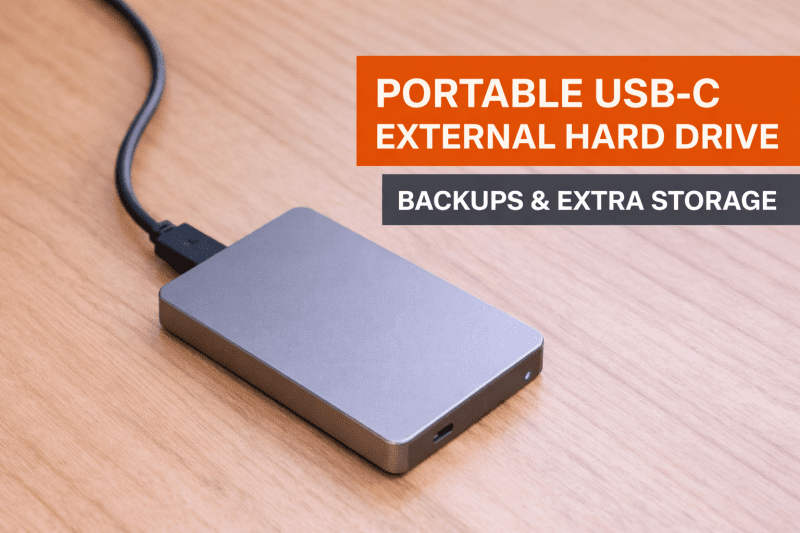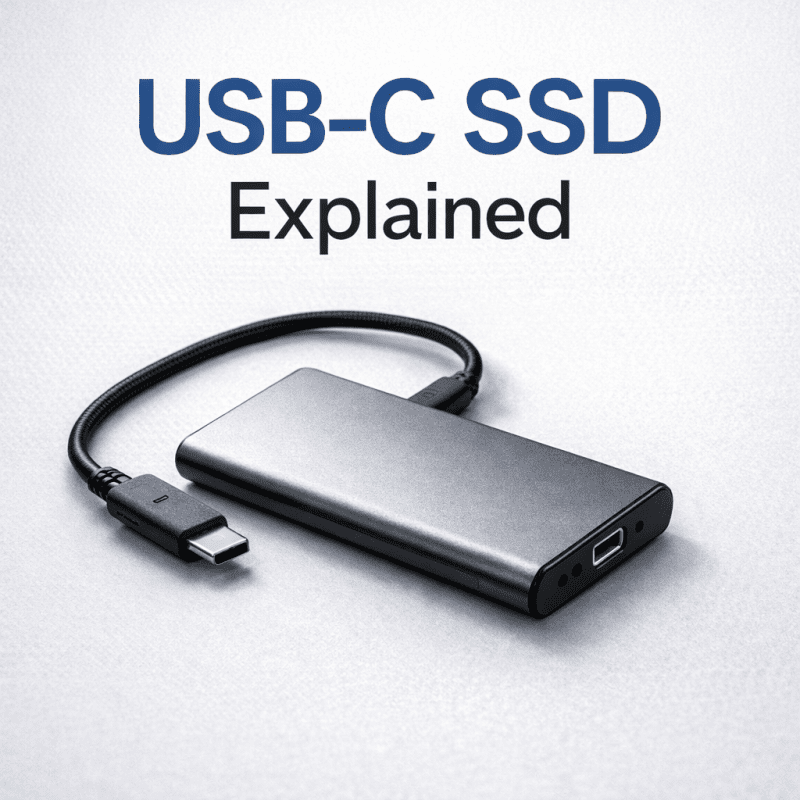The Benefits of Using USB-C: Faster Charging, faster Transfer Speeds, and More
USB-C is quickly becoming the new standard for charging and data transfer. It's easy to see why. Here are some of the benefits of using USB-C:
- Faster Charging - USB-C can deliver up to 100 watts of power. That means you can charge your phone, tablet, or laptop faster than ever before.
- Faster Transfer Speeds - USB-C supports transfer speeds of up to 10 Gbps. That means you can move large files, like HD movies or high-res photos, in seconds instead of minutes.
- Reversible Connector - The USB-C connector is reversible, which means you can plug it in upside down or right side up.
- One Cable for Everything - USB-C can charge your devices, transfer data, and even output to an external display. That means you can use one cable for all your needs.
- Universal Compatibility - USB-C is quickly becoming the new standard. More and more devices are adopting this technology, which means you'll be able to use your USB-C accessories with a wide range of devices.
Whether you're a professional photographer or just an avid smartphone user, USB-C can make your life easier. With faster charging, faster transfer speeds, and more convenience than ever before, it's the perfect choice for anyone looking to harness the power of the latest technology.
How to Upgrade Your Devices to USB-C: Tips and Tricks for Making the Switch
If you're looking to upgrade your devices to take advantage of USB-C technology, you're on the right track. USB-C offers faster data transfer speeds, more power delivery and greater convenience than its predecessors, making it the perfect choice for modern devices. However, switching to USB-C may seem daunting at first, especially if you have a large collection of peripherals that use older connectors. Here are some tips and tricks to help you make the switch:
- Start with your computer or phone. Depending on your usage patterns, upgrading your computer or phone to USB-C may be the easiest and most cost-effective way to enjoy fast data transfer and charging. USB-C ports can be found in most modern laptops, tablets and smartphones, and if your device doesn't have one already, you can use an adapter to convert an existing port into a USB-C port.
- Invest in USB-C hubs and adapters. USB-C hubs and adapters can expand the connectivity of your existing devices, allowing you to connect multiple USB-C and older USB-A devices at once. They also come in handy if you need to connect your computer or phone to an external display or Ethernet network. Just be sure to get a reputable brand that supports high-speed data transfer and power delivery, and avoid cheap knockoffs that can damage your devices.
- Upgrade your peripherals. If you have a collection of wired peripherals that use older USB connectors, such as mice, keyboards, printers and external hard drives, you may want to consider upgrading them to USB-C. This will not only improve their performance, but also reduce clutter and cable management issues on your desk. When shopping for new peripherals, look for those that have USB-C ports or come with USB-C adapters.
- Consider wireless peripherals. In some cases, you may be able to eliminate the need for cables altogether by switching to wireless peripherals. For example, you can use Bluetooth mice and keyboards, wireless charging pads and headsets to enjoy the convenience of wireless connectivity. However, keep in mind that wireless technology may not be suitable for all types of devices and usage scenarios, so choose wisely.
- Take advantage of USB-C's versatility. USB-C is designed to be versatile and future-proof, so don't be afraid to experiment with different types of devices and accessories that use it. For example, you can use USB-C to power and charge other USB-C devices, such as smartphones, tablets and laptops, or even connect an external GPU for gaming or graphics-intensive work. With USB-C, the possibilities are virtually endless.
By following these tips and tricks, you can upgrade your devices to USB-C and enjoy faster data transfer, more power delivery and greater convenience. Whether you're a casual user or a power user, USB-C technology has a lot to offer, and it's only going to get better from here.
Making the Most of USB-C: Creative Ways to Use Your New Connections and Ports
So you've upgraded to USB-C, the versatile and fast connection standard that can charge your devices, transfer data, and connect to external displays. But aside from the basics, what else can you do with this new technology? Here are some creative ways to make the most of your USB-C ports and connections:
Charge Multiple Devices Simultaneously
With the help of USB-C hubs, you can charge multiple devices at once. Just plug in your devices' charging cables into the hub and connect it to your USB-C port. This is particularly useful when you have a limited number of power outlets, or when you're traveling and want to charge your devices quickly without using up too much space.
Transfer Files Between Different Devices
USB-C cables can also transfer data at high speeds, making it easy to move files between different types of devices. For example, you can connect your USB-C port to a USB-C external hard drive and quickly transfer large files such as videos or photos. You can also use USB-C cables to connect your smartphone to your laptop for easy file transfers.
Connect to an External Display
USB-C is capable of outputting video signals, so you can use your USB-C port to connect to an external display or monitor. By doing so, you can expand your screen real estate and work more efficiently. Many newer displays support USB-C as an input, so make sure to check if your monitor is compatible.
Charge Your Laptop Without a Charger
If you lose your laptop charger, or if you're traveling and want to pack light, you can use a USB-C power bank to charge your laptop. This can be particularly useful if you're in a situation where you don't have access to a power outlet, or if you simply want to extend your laptop's battery life without having to plug it in.
Use Your Laptop as a Power Bank
On the flip side, you can also use your laptop's USB-C port as a power output. This means you can charge your smartphone, tablet, or other small devices with your laptop's battery. This can be especially useful when you're in a pinch and need to charge your device quickly.
USB-C is a powerful technology that can make your life easier and more efficient. With these creative ways to use your USB-C connections and ports, you can take full advantage of this versatile standard and take your productivity to the next level.
Anker 7-in-1 USB-C Hub with HDMI and USB Ports
Expand your connectivity options with this versatile hub that lets you connect multiple devices effortlessly
Product information
$39.99 $27.00
Product Review Score
4.82 out of 5 stars
223 reviewsProduct links