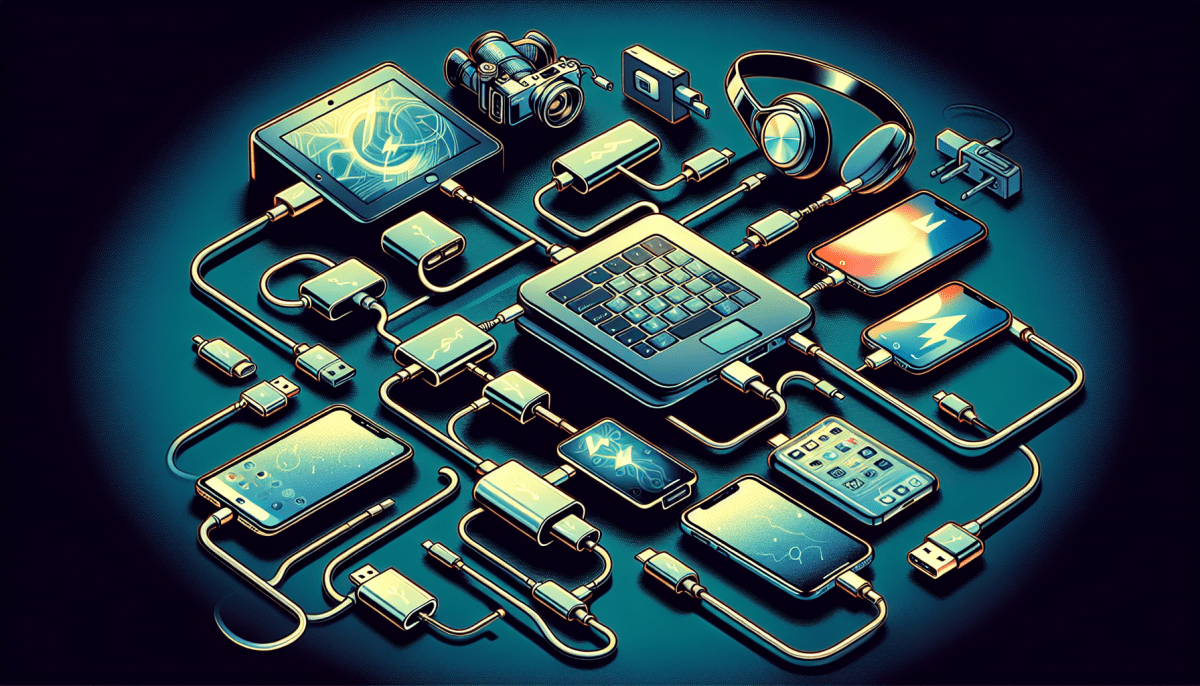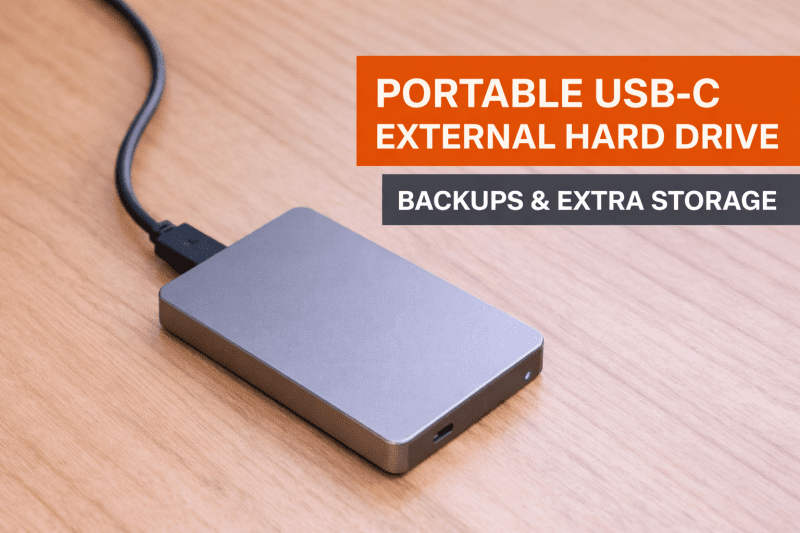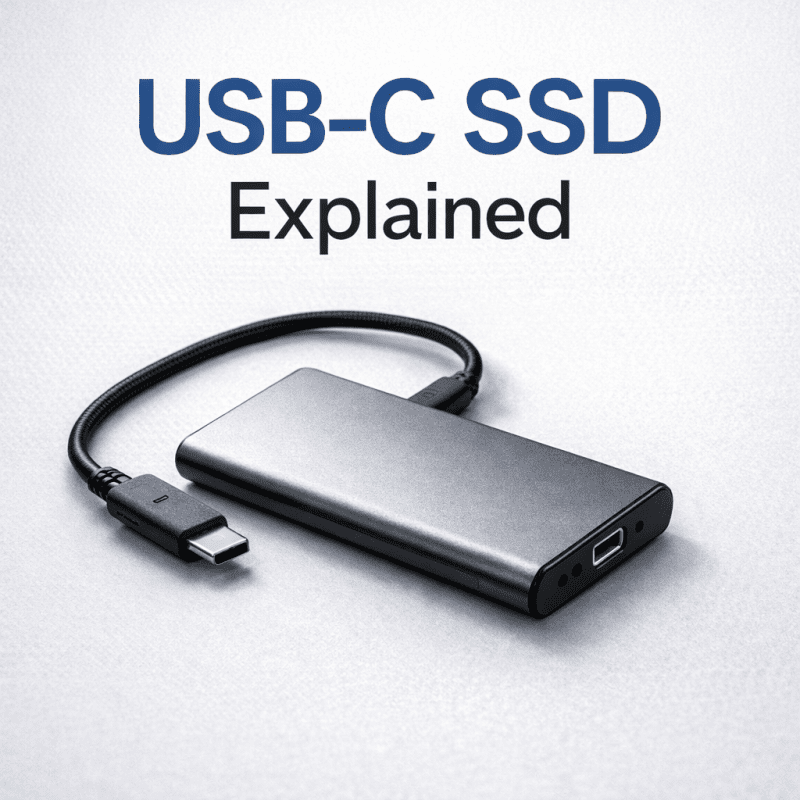What are USB-C Adapters and Why Do You Need Them?
If you own a modern laptop, chances are that it comes with a USB-C port. USB-C is now the standard for connecting peripherals to computers and other devices, replacing the more traditional USB-A and other legacy ports. While USB-C is more versatile and provides faster data transfer and charging speeds, it can be a bit of a problem if you have peripherals that use the older USB-A, HDMI, VGA, or other types of connectors.
This is where USB-C adapters come in. These are small devices that allow you to connect your existing peripherals to your laptop and other devices with USB-C ports. There are many types of USB-C adapters available, including:
- USB-C to USB-A adapters
- USB-C to HDMI adapters
- USB-C to VGA adapters
- USB-C to Ethernet adapters
- USB-C to SD card reader adapters
The list goes on and on. Essentially, a USB-C adapter allows you to connect any peripheral that uses a different type of connector to your computer or device with a USB-C port.
So, why do you need USB-C adapters? Well, if you have a newer laptop, it is likely that it only has USB-C ports. However, if you have an older peripheral, such as a printer or external hard drive, it is likely that it uses a USB-A port. If you want to connect these peripherals to your new laptop, you will need a USB-C to USB-A adapter. Similarly, if you want to connect your laptop to an external display, you will need a USB-C to HDMI or VGA adapter.
Having a collection of USB-C adapters will ensure that you can connect all of your peripherals to your new laptop or device with ease. Buying a few adapters is much cheaper than replacing all of your peripherals with new ones that have USB-C ports.
In conclusion, USB-C adapters are small, yet invaluable devices that allow you to connect all of your existing peripherals to your new laptop or device with USB-C ports. They are essential if you want to avoid the hassle and expense of replacing all of your peripherals with new ones that have USB-C connectors. So, be sure to invest in a few USB-C adapters and make the most of your modern devices.
Types and Functions of USB-C Adapters
USB-C adapters come in various types and offer different functions that you can choose from depending on your needs.
1. Charging Adapters - These adapters are designed primarily to charge your device. They come in different wattage and speed ratings that will vary depending on the product you choose. Some of them are capable of fast charging and can juice up your device in a matter of minutes.
2. Data Adapters - These adapters allow you to transfer data from one device to another. You can use them to transfer files, images, videos, and other data types between your laptop, smartphone, or tablet.
3. Audio and Video Adapters - If you want to connect your USB-C enabled device to a TV, projector, or speaker with a different type of connection, then these adapters come in handy. They allow you to connect your device to various audio and video outputs, including HDMI, VGA, DisplayPort, and others.
4. Multiport Adapters - These adapters provide multiple ports for charging, data transfer, and audio and video output in one compact package. They are designed for people who require multiple functions and are always on the go.
5. Power Banks with USB-C Output - These devices are portable power banks that can charge your USB-C enabled device on-the-go. They come in various sizes and capacities and can provide your device with enough power to last several hours.
In conclusion, USB-C adapters offer a wide range of functions that allow you to customize your device and make it more versatile. They are essential accessories for anyone looking to maximize the functionality of their USB-C enabled devices.
How to Choose the Best USB-C Adapter for Your Devices
USB-C is the new standard for connecting devices. It's fast, it's versatile, and it's become the go-to connector for laptops, tablets, and smartphones. However, not all USB-C adapters are created equal. Here are some tips on how to choose the best USB-C adapter for your devices.
Compatibility
The first thing you need to consider when choosing a USB-C adapter is compatibility with your device. Make sure that the adapter is compatible with your device's operating system, and that it can deliver the right amount of power for your device. Check your device's documentation to see what type of adapter it requires.
Port availability
Another consideration when choosing a USB-C adapter is the number of ports available. A multiport adapter can come in handy if you need to connect multiple devices at once. Look for adapters that offer a range of ports, such as USB-A, SD card reader, HDMI, and Ethernet.
Power output
Power output is also an important factor to consider. USB-C supports power delivery, which means that it can deliver power to your device. Make sure that the adapter you choose can deliver the required amount of power to your device. Some adapters may not be able to deliver enough power to charge your device while it's in use.
Data transfer speed
If you need to transfer large files or data between devices, data transfer speed is an important consideration. Look for adapters that support USB 3.0 or higher for faster data transfer speeds.
Build quality
The build quality of the USB-C adapter is also important. Look for adapters made with high-quality materials that can withstand the wear and tear of everyday use. A good USB-C adapter should be built to last.
In conclusion, choosing the best USB-C adapter for your devices comes down to compatibility, port availability, power output, data transfer speed, and build quality. Consider your specific needs and choose an adapter that meets them. With the right adapter, you'll be able to connect your devices quickly and easily.
3-Pack USB-C Adapters with 90-Degree Angle
Get versatile connections and save space with these handy 90-degree angle adapters
Product information
SEK 53.60
Product Review Score
4.91 out of 5 stars
51 reviews