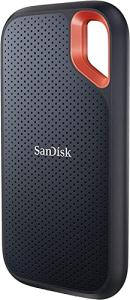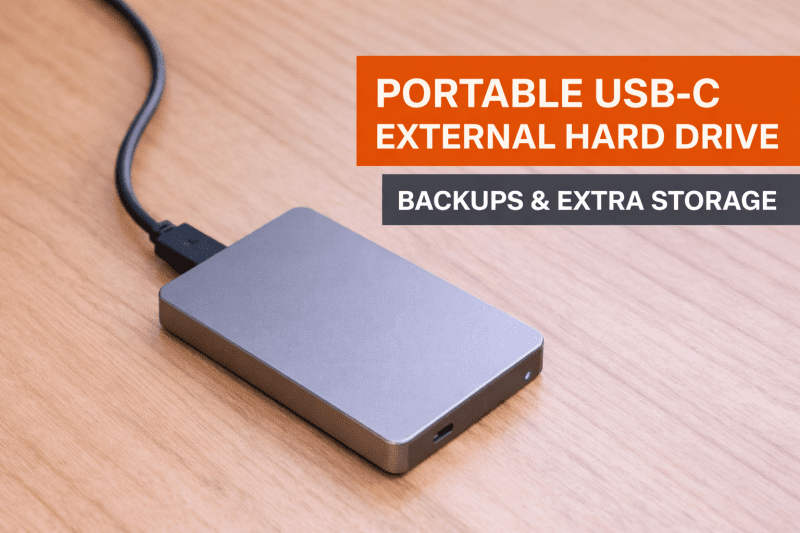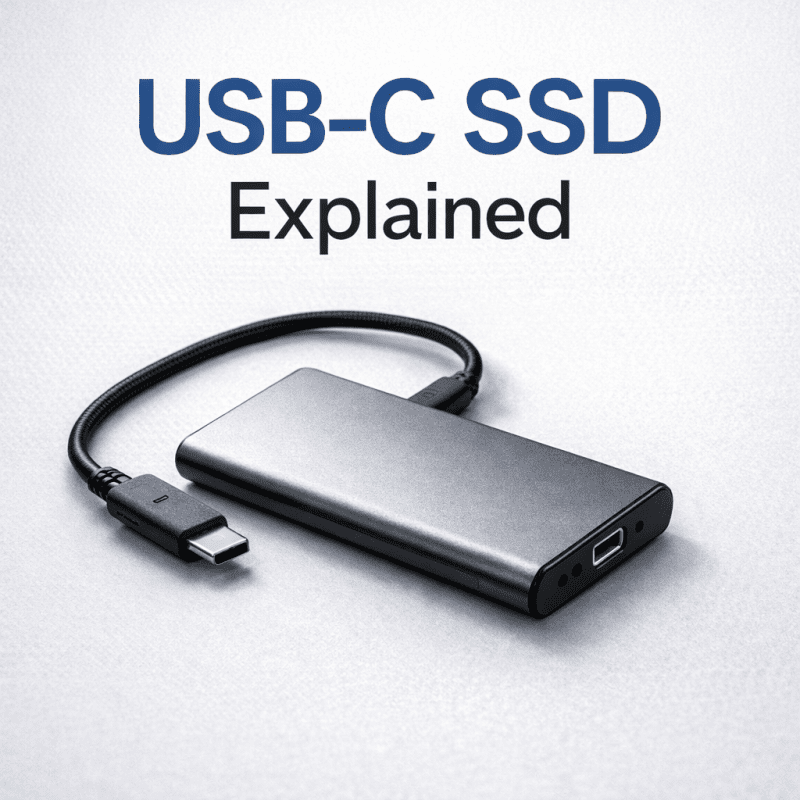In today's digital world, data is king. Whether you're a photographer managing massive RAW files, a video editor with 4K footage, a gamer needing extra space, or just someone backing up their precious memories, external storage is a necessity. And with the rise of USB-C and Thunderbolt ports on modern devices, the speed and convenience of portable storage have reached new heights.
But not all USB-C external hard drives or SSDs are created equal. The difference between a slow, clunky drive and a lightning-fast one can dramatically impact your workflow and productivity. This guide will cut through the confusion, helping you understand the key features and presenting our top 5 picks for the best USB-C external SSDs and hard drives that combine blazing speed with rock-solid reliability.
SSD vs. HDD: Why USB-C Makes a Difference
Before diving into our top recommendations, it's crucial to understand the fundamental difference between Solid State Drives (SSDs) and Hard Disk Drives (HDDs) when paired with USB-C.
External Hard Drives (HDD)
-
How they work: HDDs use spinning platters and read/write heads to store data, similar to a record player.
-
Pros: Much lower cost per gigabyte, available in very high capacities (e.g., 5TB+).
-
Cons: Slower speeds (typically 100-160 MB/s), more fragile due to moving parts, larger and heavier.
-
USB-C Impact: USB-C provides a reliable connection, but the HDD's internal mechanics limit maximum speed. Good for bulk, less critical storage.
External Solid State Drives (SSD)
-
How they work: SSDs use flash memory (like a giant USB stick) with no moving parts.
-
Pros: Blazing-fast speeds (typically 500 MB/s up to 2,000 MB/s for NVMe SSDs), highly durable and shock-resistant, compact and lightweight.
-
Cons: Higher cost per gigabyte, generally lower maximum capacities than HDDs (though this gap is closing).
-
USB-C Impact: This is where USB-C truly shines! High-speed USB-C standards (USB 3.2 Gen 2, USB 3.2 Gen 2x2, USB4, and Thunderbolt) are essential to unleash an SSD's full potential, allowing for speeds that were once only possible internally.
For most users seeking speed and portability, an external SSD connected via USB-C is the superior choice.
Key Factors to Consider When Choosing
-
Speed (Read/Write MB/s): Look for numbers. 500 MB/s is good, 1000 MB/s is great, 2000 MB/s+ is excellent. Match this with your device's USB-C port (USB 3.2 Gen 2 = 10Gbps/1000MB/s; USB 3.2 Gen 2x2 = 20Gbps/2000MB/s; Thunderbolt/USB4 = 40Gbps/2500MB/s+).
-
Capacity (GB/TB): How much space do you need? Consider your current usage and future needs.
-
Durability: For travel or rugged environments, look for shock-resistant, water-resistant, or drop-proof designs.
-
Security: Hardware encryption is a valuable feature for sensitive data.
-
Form Factor: How small and light do you need it to be?
-
Compatibility: Ensure the drive works with your operating system and has the correct USB-C cable included.
The 5 Best USB-C External SSDs & Hard Drives
Here are our top recommendations for USB-C external storage solutions from your current stock, selected for their outstanding performance, reliability, and value.
1. Crucial X10 Pro 4TB Portable SSD
The Crucial X10 Pro 4TB Portable SSD stands out as an absolute powerhouse for professionals and power users. Delivering staggering read/write speeds of up to 2,100MB/s, it's built to handle 4K/8K video editing, massive game libraries, and large data transfers with ease. Its robust 4TB capacity provides ample space, and its compact, durable design ensures it can go anywhere. If you demand ultra-performance and maximum efficiency from your USB-C external SSD, the X10 Pro is a top-tier choice.
Crucial X10 4TB Portable SSD with USB-C
Store all your essential files safely and access them quickly with this spacious and fast portable SSD
Product information
$430.95
Product Review Score
4.95 out of 5 stars
81 reviewsProduct links
2. Samsung T7 Portable SSD 2TB
The Samsung T7 Portable SSD 2TB is a benchmark in reliable, high-speed external storage, and a fantastic all-around choice. Offering impressive read/write speeds of up to 1,050MB/s, it leverages USB 3.2 Gen 2 for rapid file transfers. With a generous 2TB capacity and a sleek, shock-resistant design, the T7 is perfect for creative professionals, students, or anyone needing fast, secure, and portable storage that simply works. Hardware encryption adds an extra layer of security for your valuable data.
2TB Samsung T7 Black Portable SSD
Store all your important files securely and access them fast with this ultra-sleek portable SSD
Product information
$199.94
Product Review Score
4.86 out of 5 stars
155 reviewsProduct links
3. SanDisk Extreme Portable SSD 500GB
For adventurers, field photographers, or anyone needing storage that can withstand the elements, the SanDisk Extreme Portable SSD 500GB is the ultimate rugged companion. Built to resist water, dust (IP55 rating), and drops (up to two meters), it’s incredibly durable. Despite its toughness, it doesn't compromise on speed, offering read/write speeds of up to 1,050MB/s via USB 3.2 Gen 2. Its compact size and integrated carabiner loop make it easy to carry, ensuring your data is safe wherever you go. Sandisk has a professional SSD range.
SanDisk Extreme Portable SSD - 250GB to 2TB
Super-fast storage that fits in your pocket, perfect for on-the-go professionals and creatives
Product information
$129.99 $102.40
Product Review Score
4.19 out of 5 stars
210 reviewsProduct links
4. WD My Passport SSD 1TB
The WD My Passport SSD 1TB combines sleek, compact design with reliable performance, making it an excellent choice for everyday users and professionals on the go. This drive offers solid read/write speeds (check specific product page for exact speeds, typically 500-1000MB/s range) for fast file transfers and backups. Its slim, metal design is both stylish and durable, fitting easily into any pocket or bag. With 1TB of space, it provides ample room for documents, photos, and videos, secured with password protection and hardware encryption.
WD My Passport 1TB Portable USB-C Hard Drive
Store your memories and files securely with this compact and lightweight USB-C hard drive
Product information
$74.99 $67.99
Product Review Score
4.27 out of 5 stars
218 reviewsProduct links
5. LaCie Rugged SSD 2TB (Thunderbolt Compatible)
When uncompromising durability meets professional-grade performance, you get the LaCie Rugged SSD 2TB. Instantly recognizable by its iconic orange bumper, this drive is designed for extreme conditions, offering superior drop, crush, and water resistance. More than just tough, it's also Thunderbolt 3 and USB 3.2 Gen 2 compatible, delivering blistering speeds (up to 950MB/s, or higher for Thunderbolt). With 2TB of capacity, it's the ideal USB-C external SSD for filmmakers, photographers, and creative pros who need their data safe and fast, no matter where their work takes them.
LaCie Rugged 1TB USB-C Portable Hard Drive
Perfect for on-the-go storage, this tough and reliable hard drive helps keep your data safe wherever you roam
Product information
$89.99 $84.99
Product Review Score
4.61 out of 5 stars
175 reviewsProduct links
FAQ: Your USB-C External Storage Questions Answered
What's the best USB-C external hard drive for video editing?
For serious video editing, you should always opt for a USB-C external SSD, not an HDD. Look for drives with high sustained read/write speeds (1000MB/s or more) and ideally those supporting USB 3.2 Gen 2x2, USB4, or Thunderbolt, like the Crucial X10 Pro or LaCie Rugged SSD. These speeds are crucial for smooth playback and faster rendering of large video files.
Do all USB-C external SSDs offer the same speed?
No, absolutely not. The speed of a USB-C external SSD depends on two main factors:
-
The internal SSD technology: NVMe SSDs are much faster than SATA SSDs.
-
The USB-C interface standard:
-
USB 3.2 Gen 1 (5Gbps) offers up to ~500MB/s.
-
USB 3.2 Gen 2 (10Gbps) offers up to ~1000MB/s.
-
USB 3.2 Gen 2x2 (20Gbps) offers up to ~2000MB/s.
-
USB4 / Thunderbolt 3/4 (40Gbps) offers up to ~2500-3000MB/s+. Always check the drive's specifications for its maximum advertised speeds.
-
Can I use a Thunderbolt SSD with a regular USB-C port?
Yes, generally, Thunderbolt SSDs are backward compatible with regular USB-C ports. However, when connected to a non-Thunderbolt USB-C port, the drive will operate at the maximum speed supported by that USB-C port (e.g., 10Gbps or 20Gbps, depending on the standard), not its full Thunderbolt speed. To achieve Thunderbolt speeds, both your computer and the SSD must have Thunderbolt ports and use a Thunderbolt cable.
Are external SSDs more durable than external HDDs?
Yes, significantly so. External SSDs have no moving parts, making them far more resistant to drops, shocks, and vibrations compared to traditional external HDDs. This makes them a much more reliable choice for portable use, especially if you're frequently on the go. Many rugged SSDs even offer specific IP ratings for water and dust resistance.
Conclusion: Power Up Your Workflow with USB-C Storage
Choosing the right USB-C external SSD or hard drive is a game-changer for anyone dealing with significant amounts of data. While HDDs still offer unmatched capacity for the price, USB-C external SSDs have become the undisputed champions for speed, durability, and portability. By understanding the specifications and matching them to your workflow, you can unlock blazing-fast file transfers and ensure your data is always accessible and secure. Explore our top picks today and experience the true potential of modern portable storage!