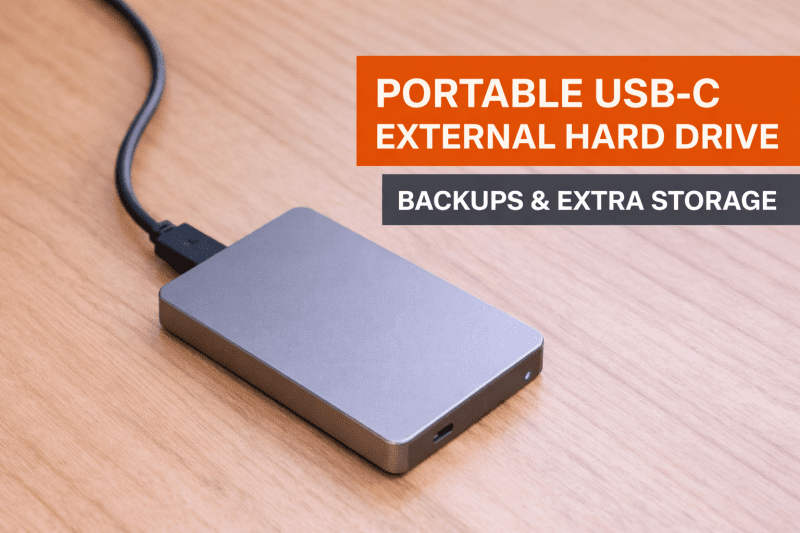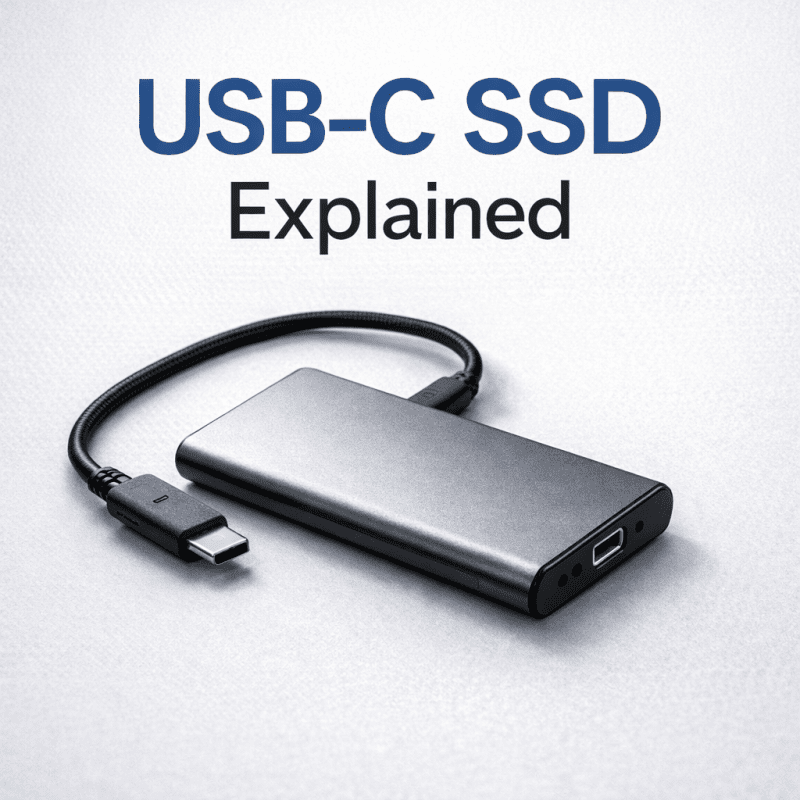Stop choosing between power, high-speed internet, and dual displays. Discover the top USB-C hubs that deliver it all.
In the age of slimline laptops, the single USB-C port is a powerful but often lonely gateway to your entire workspace. If you've ever had to choose between a fast, reliable internet connection, a crystal-clear 4K monitor, and charging your machine, you know the frustration of limited connectivity. This trade-off ends today.
While a great hub is essential, remember your cables are just as important for performance. Dive deeper with our ultimate guide to USB-C cables.
The key to a streamlined, high-performance desk lies in a specific, multi-talented piece of hardware: the USB-C hub with both Ethernet and HDMI. This isn't just another gadget; it's the centerpiece of your productivity, instantly transforming a portable laptop into a powerhouse desktop experience. We've cut through the confusion to bring you the seven absolute best USB-C hubs with Ethernet and HDMI, ensuring you get the perfect balance of speed, power, and display resolution in a single, elegant device.
Why a USB-C Hub with Both Ethernet and HDMI is Essential
Modern life demands maximum flexibility, but your laptop often requires maximum performance. The best USB-C hubs bridge this gap, instantly transforming your thin, portable machine into a fully wired, multi-display command center. When you choose a hub with both Ethernet and HDMI, you eliminate two of the biggest compromises of thin-and-light laptops: slow Wi-Fi and limited display output.
The Reliability of Gigabit Ethernet
Wi-Fi is convenient, but it's fundamentally unreliable for demanding tasks.
-
Zero Drop-outs: For essential activities like video conferencing, competitive online gaming, or transferring large project files, a Gigabit Ethernet connection ensures a rock-solid link that Wi-Fi simply can't guarantee.
-
Maximum Speed: Wired Ethernet provides consistently faster, lower-latency data transfer speeds, ensuring you can download massive updates or upload large media files as quickly as your network allows.
-
Security: Many corporate or secure environments often require a wired connection for compliance and data integrity, making the Ethernet port on a hub a non-negotiable professional necessity.
The Power of 4K HDMI Video Output
Laptops are built for mobility, but a real workstation needs screen real estate.
-
Enhanced Productivity: A high-quality HDMI port on your hub lets you extend your display onto a 4K monitor. This is vital for multitasking, coding, graphic design, or financial analysis where multiple windows are necessary.
-
Seamless Presentation: For professionals, the HDMI output guarantees compatibility with almost any projector or large screen in conference rooms, allowing for plug-and-play presentations without fumbling for adapters.
-
Future-Proofing: Most high-performance hubs support 4K resolution at 60Hz, which is essential for smooth video playback and comfortable cursor movement, ensuring the display is crisp and lag-free.
The Top 7 USB-C Hubs with Ethernet and HDMI (In-Depth Reviews)
Here are the top-rated USB-C hubs from our inventory that expertly combine high-speed Ethernet, 4K HDMI, and essential data/charging ports, categorized for easy comparison.
1. UGREEN Revodok Pro 210 USB-C 10-in-1 Dock
As a comprehensive docking solution, the UGREEN Revodok Pro 210 is designed to handle every peripheral you own, transforming your laptop into a permanent desktop fixture. It's the best all-around performer, typically including Gigabit Ethernet, 4K HDMI, multiple USB 3.0 ports, a USB-C Power Delivery (PD) port, and media card slots. This model is ideal for creative professionals or developers who require simultaneous charging, external storage access, and maximum connectivity.
Anker PowerExpand+ 7-in-1 USB-C Hub
This versatile hub connects all your devices seamlessly and expands your workspace effortlessly
Product information
€115.54
Product Review Score
4.6 out of 5 stars
73 reviewsProduct links
2. Anker PowerExpand 7-in-1 USB-C Hub
Anker is the benchmark for reliability. This 7-in-1 model ensures you get a robust, high-performance connection without sacrificing portability. You can expect guaranteed fast charge pass-through (often 85W+), stable Gigabit Ethernet, and clear 4K HDMI output. It’s perfect for road warriors and students who need a durable, trustworthy connection for demanding tasks.
€115.54
4.6 out of 5 starsAnker PowerExpand+ 7-in-1 USB-C Hub
This versatile hub connects all your devices seamlessly and expands your workspace effortlessly
Product information
Product Review Score
Product links
3. VAVA 8-in-1 USB-C Hub with 4K HDMI
VAVA focuses on aesthetics and high-fidelity media. This hub is a favorite for users who value clear, high-resolution display output above all else. Beyond 4K HDMI and Ethernet, VAVA hubs often feature an innovative design and excellent thermal management to prevent overheating during prolonged video streaming or large data transfers. Best suited for designers, video editors, and media consumers.
VAVA 8-in-1 USB-C Hub with 4K HDMI
Expand your connectivity options and enjoy stunning visuals with this versatile USB-C hub
Product information
€30.53
Product Review Score
4.65 out of 5 stars
104 reviewsProduct links
4. Benfei 6-in-1 USB-C Hub with HDMI Ethernet
The Benfei 6-in-1 model is positioned as a superb value hub for core connectivity. It reliably covers the essential 3-in-1 combo (HDMI, Ethernet, Power Delivery) and includes core USB data ports. This model is great for the budget-conscious user who only needs the basics covered reliably for their home office or light professional use.
BENFEI 6-in-1 USB-C Hub with HDMI & Ethernet
Connect and expand your devices effortlessly with this versatile USB-C hub packed with essential features
Product information
€25.00
Product Review Score
4.4 out of 5 stars
103 reviewsProduct links
5. Ablewe 8-in-1 USB-C Hub with HDMI Ethernet
The Ablewe 8-in-1 delivers a strong value-to-port ratio, offering a wide array of ports at a highly competitive price point. Often including SD and TF card slots along with the core HDMI/Ethernet/PD features, it is highly versatile for users with many different older peripherals and various media cards they need to access frequently.
ABLEWE 8-in-1 USB-C Hub with HDMI & Ethernet
Connect all your devices effortlessly with this versatile hub that boosts your productivity
Product information
€27.97 €22.37
Product Review Score
4.2 out of 5 stars
123 reviewsProduct links
6. Newmight 6-in-1 USB-C Hub with 4K HDMI
If your priority is extreme portability, the Newmight 6-in-1 is a fantastic choice. It delivers the core functionality—Gigabit Ethernet, 4K HDMI, and Power Delivery—in an ultra-compact and lightweight build. This makes it an ideal travel companion, easy to slip into a laptop bag or even a coat pocket for presentations on the go.
Newmight 6-in-1 USB-C Hub with 4K HDMI
Expand your device’s capabilities with this all-in-one USB-C hub that connects everything you need
Product information
Product Review Score
4.69 out of 5 stars
63 reviewsProduct links
7. Anker PowerExpand 7-in-1 USB-C Hub
Rounding out our list is the Anker PowerExpand 7-in-1 USB-C Hub, a consistent favorite known for its balanced performance and rock-solid reliability. While we've highlighted its portability and trusted brand value earlier, at this spot, we emphasize its role as the go-to hub for balanced performance and trustworthy power. It delivers a stable Gigabit Ethernet connection, crisp 4K HDMI output, and efficient Power Delivery to keep your devices charged, making it a dependable workhorse for everyday use where consistency and brand confidence are paramount.
Anker PowerExpand+ 7-in-1 USB-C Hub
This versatile hub connects all your devices seamlessly and expands your workspace effortlessly
Product information
€115.54
Product Review Score
4.6 out of 5 stars
73 reviewsProduct links
Key Features to Consider Before Buying
Choosing the right hub requires a quick look at three critical technical specifications:
Power Delivery (PD)
Always check the maximum Power Delivery (PD) wattage the hub supports. If you want to charge your laptop while using the hub, ensure the hub supports at least as much power as your laptop charger (e.g., most powerful laptops need 60W or 100W). If the hub supports 100W, your laptop will charge quickly and efficiently.
Data Transfer Speed (5Gbps vs 10Gbps)
Hubs primarily use two data standards for their USB-A and USB-C data ports:
-
(USB 3.0/3.1 Gen 1): Fast enough for standard flash drives and most peripherals.
-
(USB 3.1 Gen 2): Essential for users plugging in high-speed external solid-state drives (SSDs) where maximum transfer speed is crucial.
Plug-and-Play Compatibility
Most modern USB-C hubs are truly plug-and-play and require no drivers for Windows, macOS, and ChromeOS. However, double-check compatibility if you are using a niche operating system or an older device, particularly to ensure the HDMI output works correctly.
FAQ: Your Burning USB-C Hub Questions Answered
What is the difference between a USB-C Hub and a Docking Station?
This is a common question! The difference comes down to size, power, and permanence:
-
USB-C Hub: A smaller, portable, bus-powered device (gets power from the laptop). It offers a few extra ports (HDMI, Ethernet, USB-A) and is designed for travel and temporary use.
-
Docking Station: A larger, usually externally powered device. It offers far more ports (often dual HDMI/DisplayPort, multiple high-speed ports), higher charging wattage, and is designed to remain permanently on your desk, offering a one-cable connection for a full desktop setup.
Can I get 4K at 60Hz from a USB-C hub?
Yes, absolutely. The vast majority of quality hubs today support 4K@60Hz video output. However, to achieve this smooth, high-resolution output, two things must be true:
-
The hub itself must support 4K@60Hz.
-
Your host laptop's USB-C port must be capable of supporting DisplayPort 1.4 or an equivalent video standard.
Conclusion: Your Single-Cable Solution Awaits
The need for a single, powerful connectivity solution is undeniable. By choosing a USB-C hub with both Ethernet and HDMI, you ensure you never have to sacrifice speed or visual quality again. Whether you choose the all-in-one power of the UGREEN Revodok Pro 210 or the reliable portability of the Anker PowerExpand, upgrading to one of these devices will be the most significant improvement you make to your workspace this year.
Once you've chosen your hub, consider expanding your storage. Our guide to the best USB-C external SSDs shows you how to maximize your setup.