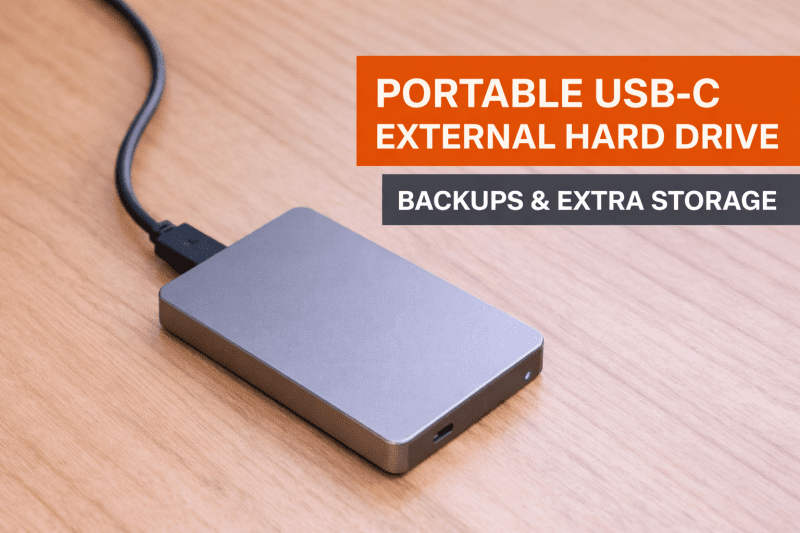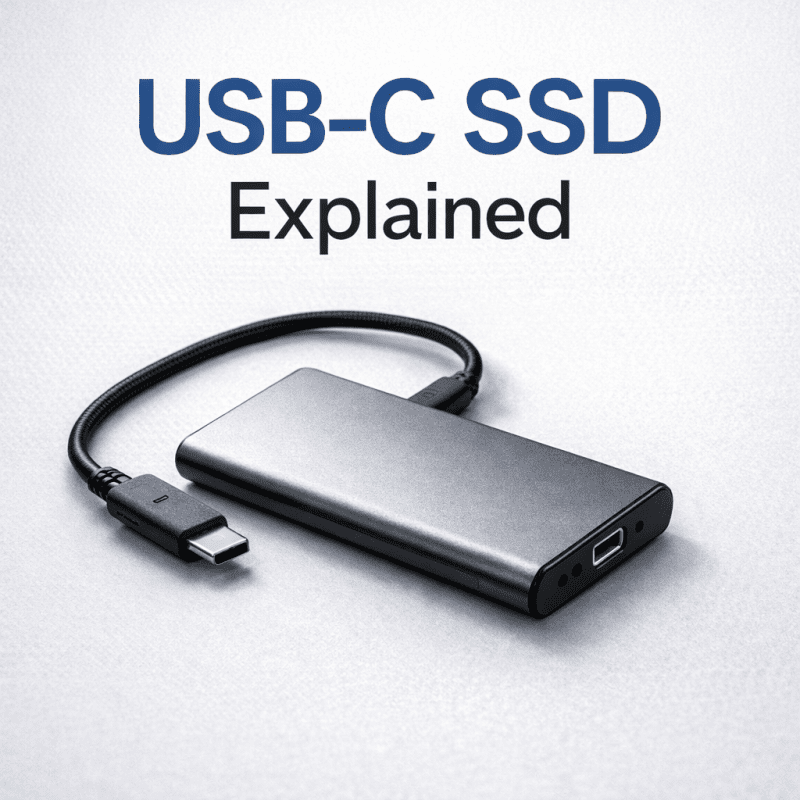The world of USB-C can be wonderfully powerful, but also incredibly confusing. You've got a new laptop, a sleek phone, or a blazing-fast external SSD, all sporting that reversible oval port. But then you look for a USB-C to USB-C cable, and suddenly you're faced with terms like 60W, 100W, 240W, 5Gbps, 10Gbps, 20Gbps, 40Gbps, USB 3.2, USB4, Thunderbolt, DisplayPort Alt Mode... it's enough to make your head spin!
The truth is, not all USB-C to USB-C cables are created equal. Using the wrong cable can mean slow charging, sluggish data transfers, or even no video output to your monitor. But fear not! This ultimate guide is here to demystify Type-C to Type-C cables, helping you understand the key features and choose the perfect cable for your specific needs, whether it's powering your laptop, syncing massive files, or driving a 4K display.
Why the Right USB-C to USB-C Cable Matters
The beauty and the beast of USB-C is its versatility. A single port can handle power, data, and video. But for that versatility to truly shine, the cable connecting your devices must also support these capabilities.
Not All USB-C Cables Are Created Equal
Many generic or cheap USB-C to USB-C cables might look the same, but they often only support basic USB 2.0 data speeds (480Mbps) and limited power (up to 60W). If you try to charge a powerful laptop or connect a high-resolution monitor with such a cable, you'll be disappointed. Understanding the specifications is key to unlocking your devices' full potential.
Understanding USB-C Cable Features
To choose correctly, you need to know what to look for. Here are the three main pillars of USB-C cable performance:
Power Delivery (PD): Charging Your Devices
-
What it is: USB Power Delivery (PD) is a specification that allows for significantly more power to be delivered over USB, up to 240W with the latest USB PD 3.1 standard.
-
Why it matters: Your laptop might require 60W, 85W, 100W, or even 140W+ for optimal charging. A cable must be rated to handle at least the wattage your device needs. Lower-rated cables will charge slower or not at all.
-
Key ratings: Look for labels like "60W," "100W," or "240W" on the cable or packaging.
Data Transfer Speeds: USB 2.0, USB 3.2, Thunderbolt
-
What it is: This refers to how quickly data can move through the cable. The USB standard has evolved dramatically.
-
Why it matters: For transferring large files to an external hard drive or SSD, higher speeds are critical.
-
USB 2.0: (480 Mbps) - Very slow, only suitable for basic peripherals like keyboards/mice.
-
USB 3.2 Gen 1 (SuperSpeed USB): (5 Gbps) - Good for most external drives.
-
USB 3.2 Gen 2 (SuperSpeed USB 10Gbps): (10 Gbps) - Ideal for fast external SSDs.
-
USB 3.2 Gen 2x2 (SuperSpeed USB 20Gbps): (20 Gbps) - Even faster for high-performance storage.
-
USB4 / Thunderbolt 3 / Thunderbolt 4: (40 Gbps) - The fastest, required for eGPUs, multi-4K monitors, and ultra-high-speed SSDs. These often use the Type-C connector.
-
-
Key ratings: Look for "5Gbps," "10Gbps," "20Gbps," "40Gbps," "USB 3.2 Gen 2," "USB4," or "Thunderbolt" on the cable.
Video Output: DisplayPort Alt Mode
-
What it is: DisplayPort Alternate Mode (Alt Mode) allows a USB-C cable to carry video signals (like DisplayPort or HDMI) directly from a device to a monitor.
-
Why it matters: If you want to connect your laptop or tablet to an external 4K or 8K monitor using a USB-C to USB-C cable, the cable must support DisplayPort Alt Mode. Not all cables do.
-
Key ratings: Cables supporting video often explicitly mention "DisplayPort Alt Mode," "4K Video," or "8K Video." Thunderbolt cables inherently support video output.
Choosing the Right Cable for Your Needs
Now that you know the features, let's match them to common use cases:
For Charging Only (or mostly charging)
If your primary need is to power up your smartphone, tablet, or even a laptop (that doesn't require extreme power), focus on Power Delivery (PD) wattage. A 60W or 100W cable will suffice for most devices. Data speed is less critical here.
For High-Speed Data Transfer (External SSDs & Hard Drives)
For external SSDs, NVMe enclosures, or other high-speed storage, you'll want a cable rated for at least 10Gbps (USB 3.2 Gen 2). If you have a cutting-edge USB4 or Thunderbolt external hard drive, you'll need a 40Gbps Thunderbolt 3 or Thunderbolt 4 cable to get maximum performance.
For 4K/8K Video Output (and Charging)
Connecting your laptop to an external monitor requires a USB-C to USB-C cable that supports DisplayPort Alt Mode. Look for cables explicitly advertising 4K or 8K video support, or Thunderbolt cables, which always carry video signals. Ensure the cable also supports enough Power Delivery for your laptop.
For "Do-It-All" Universal Use
If you want one cable to rule them all – fast charging, rapid data, and video output – then you'll need a Thunderbolt 4 cable or a high-end USB4 cable. These cables are typically rated for 40Gbps data, 100W+ PD, and multiple 4K displays. They are more expensive but offer unparalleled versatility.
Our Top Recommended USB-C Cables
Here are our top picks from the latest inventory, chosen for their reliability, performance, and ability to meet diverse connectivity needs.
1. UGREEN 100W USB-C Extension Cable 1m 10Gbps
Sometimes, you just need a little more reach. The UGREEN 100W USB-C Extension Cable is a unique and incredibly useful solution, extending the length of your existing USB-C connections by a meter without sacrificing performance. It supports a robust 100W Power Delivery, perfect for extending a laptop charger, and also handles fast 10Gbps data transfer, making it ideal for extending connections to hubs, docks, or external drives.
UGREEN 100W USB-C Extension Cable 1M 10Gbps
Extend your reach with this high-speed cable that delivers power and data seamlessly
Product information
$12.99 $9.99
Product Review Score
4.22 out of 5 stars
172 reviewsProduct links
2. UGREEN 60W USB-C to USB-C Fast Charger Cable
For everyday fast charging and reliable data transfer, the UGREEN 60W USB-C to USB-C Fast Charger Cable is an excellent all-rounder. It delivers up to 60W Power Delivery, making it perfect for rapidly charging smartphones, tablets, and many mid-range laptops.
$9.43
$5.75
4.73 out of 5 starsUGREEN 60W USB-C to USB-C Fast Charger Cable
Charge your devices quickly and efficiently with this powerful, durable cable
Product information
Product Review Score
Product links
3. Anker 6ft USB-C to USB-C Fast Charging Cable
Anker is a globally trusted brand, and their 6ft USB-C to USB-C Fast Charging Cable delivers on that promise of reliability and performance.
Anker 6FT USB-C to USB-C Fast Charging Cable
Enjoy speedy charging and data transfer with this durable six-foot cable
Product information
$9.99
Product Review Score
4.76 out of 5 stars
109 reviewsProduct links
4. UGREEN 100W USB-C to USB-C Cable 2m
When you need serious reach and serious power, the UGREEN 100W USB-C to USB-C Cable 2m is your answer. This extra-long cable provides a generous two meters of length, ideal for larger workspaces or reaching distant power sources. Crucially, it maintains support for a full 100W Power Delivery, ensuring even power-hungry laptops receive optimal charging speeds. It's built with UGREEN's signature durability for a long-lasting, high-performance connection.
UGREEN 100W USB-C to USB-C Cable, 2M
Power up your devices quickly and easily with this durable 2-meter cable that supports fast charging and high-speed data transfer
Product information
$28.68
Product Review Score
4.26 out of 5 stars
128 reviewsProduct links
5. Amazon Basics USB-C Fast Charger Cable 0.9m
For a straightforward, reliable, and incredibly budget-friendly option, the Amazon Basics USB-C Fast Charger Cable 0.9m is hard to beat. At 0.9 meters (approximately 3 feet), it's a practical length for many charging scenarios. It delivers reliable fast charging (check product page for specific wattage, typically 60W or more for basic PD), making it a no-nonsense choice for powering up your everyday USB-C devices without breaking the bank. It's a great value pick for a dependable cable.
Amazon Basics USB-C Fast Charger Cable, 0.9m
Charge your devices quickly and easily with this durable USB-C cable
Product information
$8.02
Product Review Score
4.21 out of 5 stars
78 reviewsProduct links
FAQ: Your USB-C Cable Questions Answered
What is the difference between USB 3.1, 3.2, and Thunderbolt on USB-C cables?
This is where much of the confusion lies!
-
USB 3.1 & 3.2: These are naming conventions for data transfer standards, not the connector type.
-
USB 3.1 Gen 1 / USB 3.2 Gen 1 (SuperSpeed USB): 5 Gbps
-
USB 3.1 Gen 2 / USB 3.2 Gen 2 (SuperSpeed USB 10Gbps): 10 Gbps
-
USB 3.2 Gen 2x2 (SuperSpeed USB 20Gbps): 20 Gbps (uses two lanes)
-
-
Thunderbolt (3 & 4): This is a different, more advanced technology developed by Intel. Thunderbolt cables use the USB-C connector but offer much higher performance:
-
Thunderbolt 3 & 4: 40 Gbps data transfer, support for multiple 4K displays, and 100W+ power delivery. They are essentially "super" USB-C cables, but require compatible Thunderbolt ports on your devices.
-
Can I use any USB-C cable for charging?
While physically any USB-C to USB-C cable will connect for charging, it's crucial to check the Power Delivery (PD) rating. A cable rated for only 60W won't charge a laptop requiring 100W at full speed, or may not charge it at all while in use. Always match the cable's PD rating to your device's charging requirements for optimal performance and safety.
How do I know if my USB-C cable supports video?
Most standard USB-C to USB-C cables primarily designed for charging or basic data (5Gbps/10Gbps) do not support video output. You'll need a cable that specifically states support for "DisplayPort Alt Mode," "4K Video," "8K Video," or "Thunderbolt." These cables have the necessary internal wiring to carry video signals.
Conclusion: Empower Your Connectivity
Choosing the right USB-C to USB-C cable doesn't have to be a guessing game. By understanding the core differences in Power Delivery, data speed, and video output, you can confidently select the perfect cable to match your devices and workflow. Whether you need a high-wattage charging cable, a lightning-fast data cable for your external hard drive, or an all-in-one USB4 powerhouse, our recommended Type-C to Type-C cables will empower your connectivity and unlock the full potential of your modern tech. Upgrade your cables today and experience seamless, high-performance computing!
For truly unleashing your storage potential, a fast USB-C external SSD combined with the right cable is key. Find out more in our dedicated guide